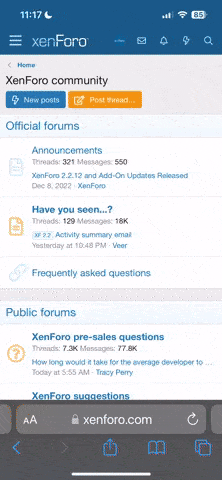Kayoko
Tích cực
Very easy to use. Replace the text in seconds via smart object layers. See instructions for more info! Works with text, vector shapes or any kind of shape really. Editable text. All fonts used are free to use or free for personal use. The links for the fonts are in the Help file located in the main download. But you can use any fonts you want!

We improved a lot of stuff with this new set! We included a new .PDF file with a lot of useful instructions. You will also find preview images in the download and the overall look and quality of the text effects and the graphics is now better.
Product Features:
• 10 .PSD files
• 2000 x 1500px
• 300ppi, RGB
• Fully editable
• Easy to use
• Well organized layers
• Editable text
• Free or free for personal use fonts
• Smart object replacement
• Instructions included
.PDF Instructions include:
• How to edit the text effect
• How to change background color or replace it
• How to change the text color
• How to change the 3D effect color
• How to remove the text texture effect
Software compatibility: Adobe Photoshop CS4 and newer.








Download:
MediaFire

We improved a lot of stuff with this new set! We included a new .PDF file with a lot of useful instructions. You will also find preview images in the download and the overall look and quality of the text effects and the graphics is now better.
Product Features:
• 10 .PSD files
• 2000 x 1500px
• 300ppi, RGB
• Fully editable
• Easy to use
• Well organized layers
• Editable text
• Free or free for personal use fonts
• Smart object replacement
• Instructions included
.PDF Instructions include:
• How to edit the text effect
• How to change background color or replace it
• How to change the text color
• How to change the 3D effect color
• How to remove the text texture effect
Software compatibility: Adobe Photoshop CS4 and newer.








Download:
MediaFire